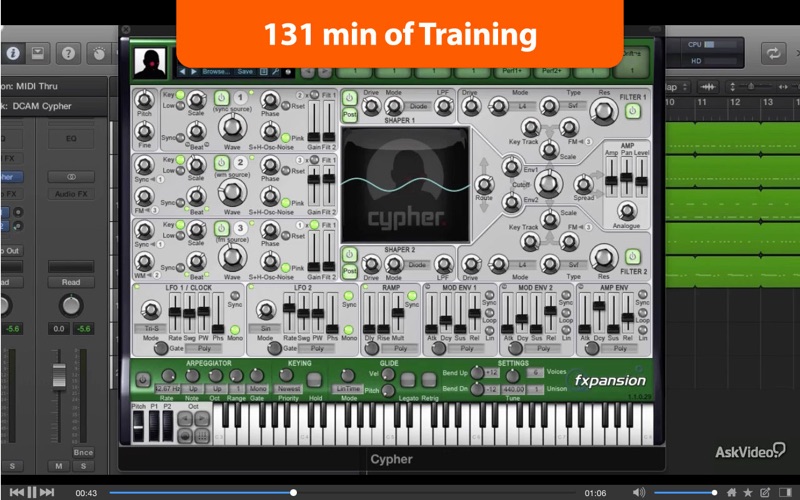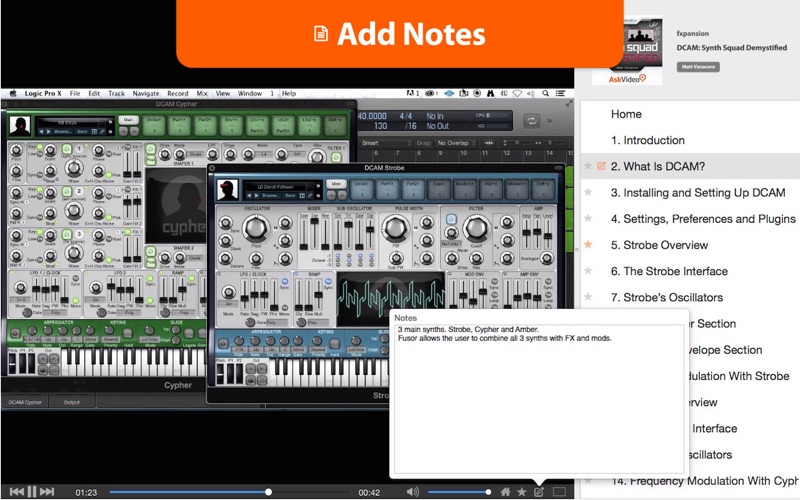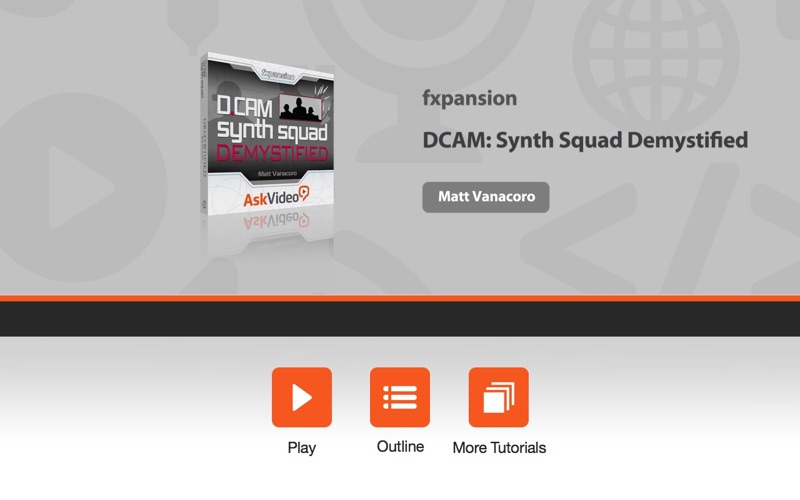
DCAM Synth Squad by fxpansion combines 3 modeled synths and a super deep layering tool into an insanely powerful bundle. Sound complicated? Well, it isn’t because you’ve got the exceptional synth guru Matt Vanacoro here to demystify it. Check it out!
App Features:
• 131 minutes of video training
• Super clear explanations
• Offline Playback (no internet connection needed)
• Easy to navigate
Course Outline:
1. Introduction (01:06)
2. What Is DCAM? (02:04)
3. Installing and Setting Up DCAM (02:12)
4. Settings, Preferences and Plugins (03:13)
5. Strobe Overview (02:25)
6. The Strobe Interface (03:44)
7. Strobe’s Oscillators (05:32)
8. Strobe’s Filter Section (04:09)
9. Amp and Envelope Section (03:28)
10. Simple Modulation With Strobe (03:00)
11. Cypher Overview (01:49)
12. The Cypher Interface (04:01)
13. Cypher’s Oscillators (06:57)
14. Frequency Modulation With Cypher (04:03)
15. The Shaper (02:22)
16. Cypher Common Filter Controls (04:01)
17. Individual Filter Controls (04:19)
18. Cypher’s Amp and Amplitude Sections (03:08)
19. Using the Transmod System (05:44)
20. Meet Amber, She’s Paraphonic! (02:30)
21. Amber’s Interface (02:36)
22. The Synth Section (03:49)
23. Synth Filter Types (03:38)
24. The Ensemble Section (03:01)
25. Amber’s Ensemble Formant Filter (03:43)
26. Modulation in Amber (03:27)
27. Amber’s Mixer (03:31)
28. The Arpeggiator (03:03)
29. The LFO (02:51)
30. Keying and Glide (03:13)
31. The Visualizer and Preview Window (03:12)
32. MIDI Learn (02:15)
33. What is Fusor? (02:31)
34. Fusor’s Interface (04:14)
35. Combining Synth Engines in Fusor (04:35)
36. Using Aux FX in Fusor (02:59)
37. Using Insert FX in Fusor (02:56)
38. An Overview of the Animator (03:42)
39. What’s Next? (01:28)